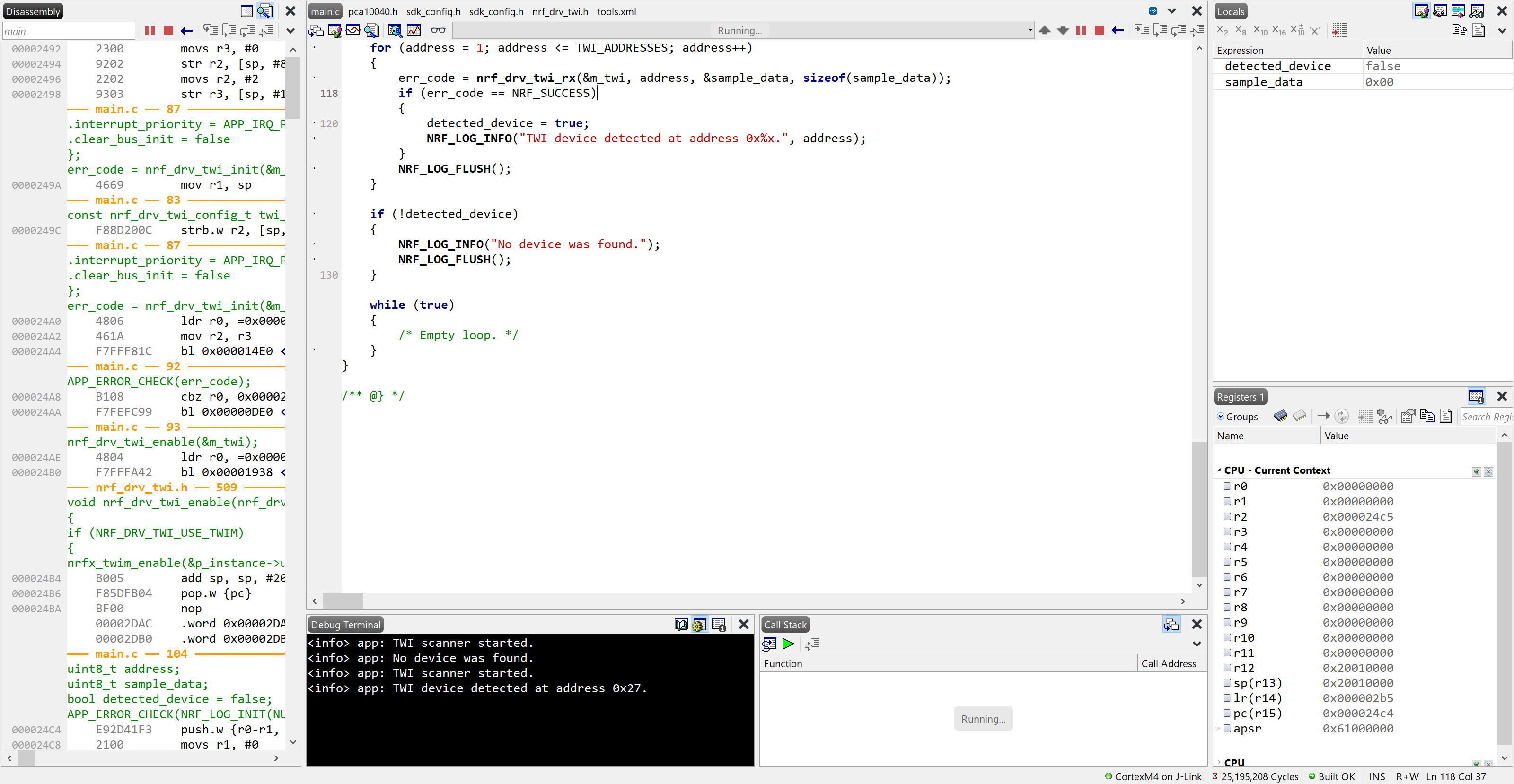Getting NRF Logging to work in Segger Embedded Studio
Getting NRF logging to work in Segger Embedded Studio
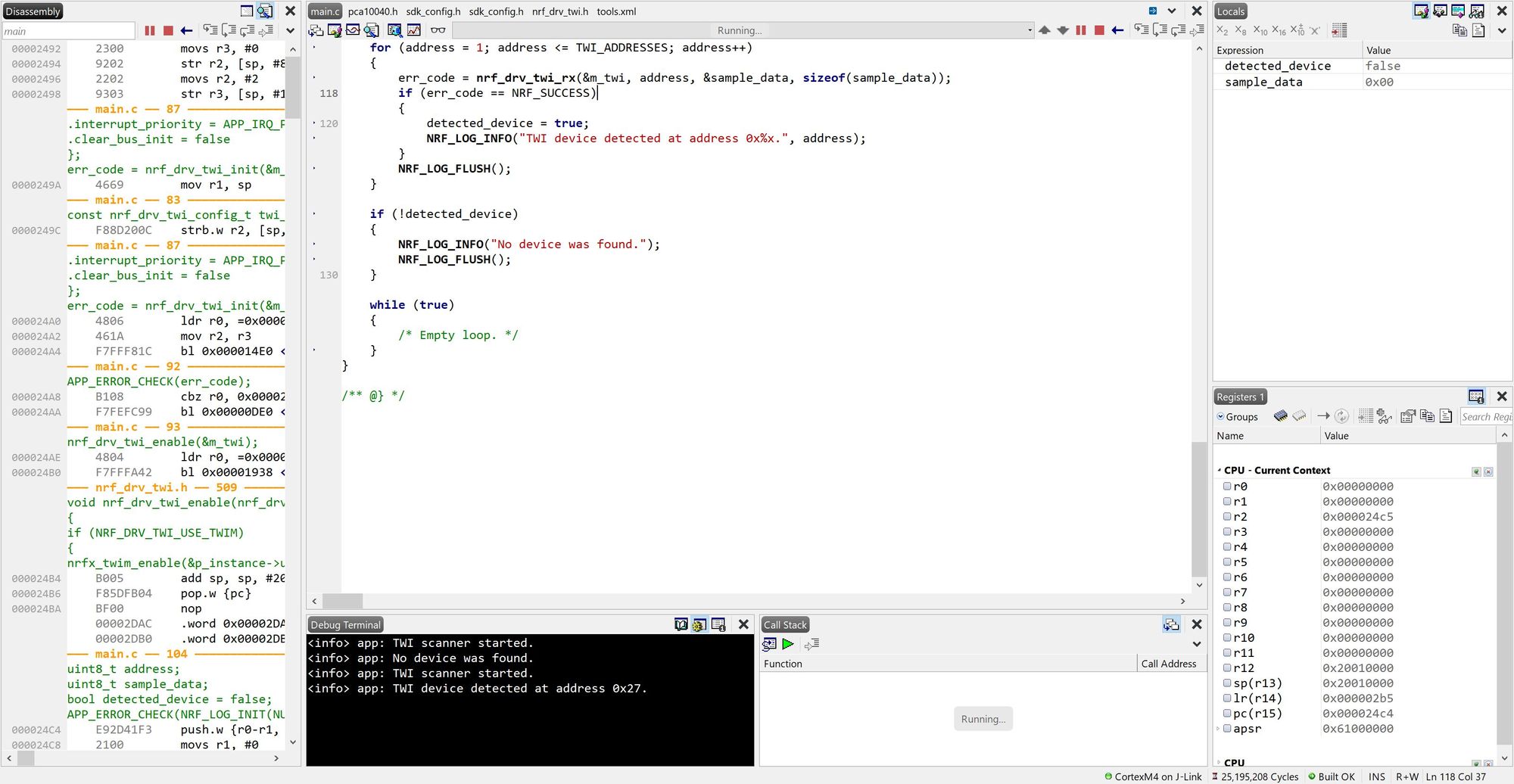
Segger Embedded Studio is a lightweight IDE that is used for Nordic devices. Getting logging to work with the 15.3 SDK has been a long journey though, so I thought I might write down my process in getting the debug terminal to print out RTT messages.
Ensure flags have been set
Ensure that RTT logging has been enabled in sdk_config.h:
#define NRF_LOG_BACKEND_RTT_ENABLED 1
and
#define NRF_LOG_ENABLED 1
Use the correct sdk_config.h
For some reason the example code for the TWI scanner did not work for me, and copy-pasting code from TWI sensor for the sdk_config.h file worked. Check by launching Segger RTT viewer. If the flags have been set and the correct config file is used, then you should start to see some output.
No output on the debug terminal?
Close the RTT viewer since you can only have one RTT viewer open at any point in time.
New lines printed on the debug terminal but no text?
This is actually a bug with the SDK. Check it out here on the Nordic forums, but essentially you have to set this line to 0 in sdk_config.h
#define NRF_FPRINTF_FLAG_AUTOMATIC_CR_ON_LF_ENABLED 0