Review of the Framework Laptop
I got a Framework... and I love it! While it has some issues, but it also some legitimately great features: modular ports, DIY editions, and user replaceable parts!
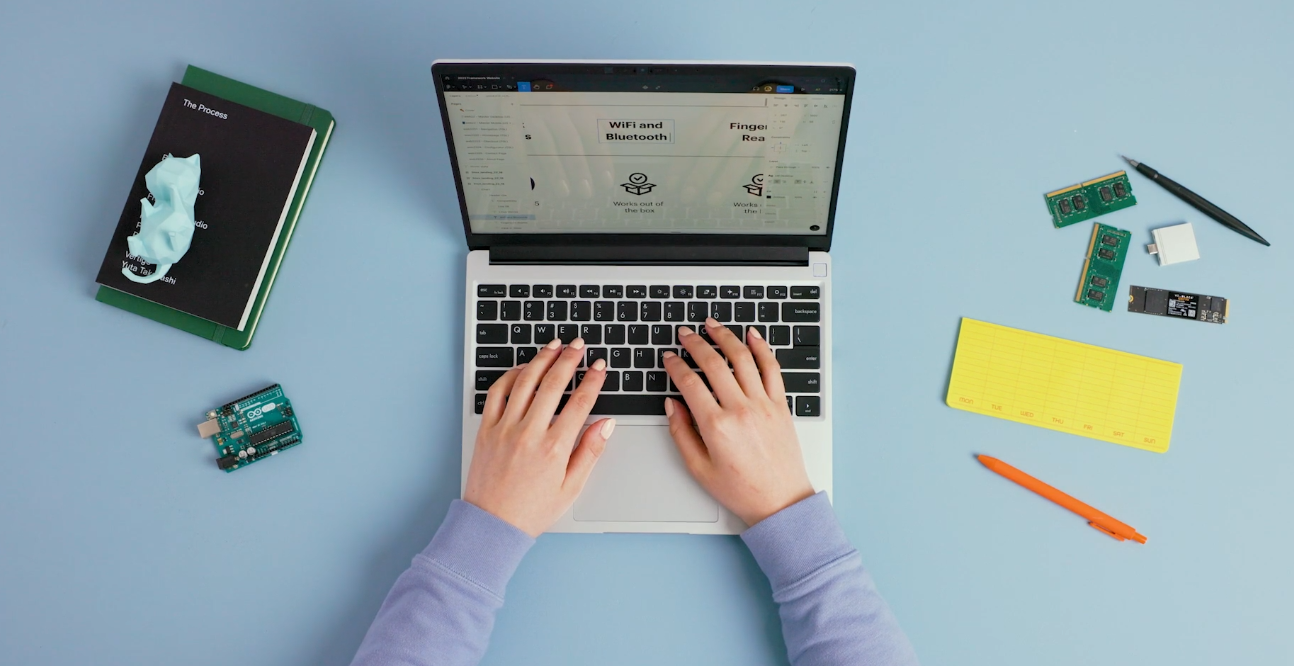
My impressions of the Framework Laptop are shaped by my two most recently owned latops, the X1 Carbon and the Macbook Air M1.
My refurbished X1 Carbon, while light and perfect for Windows tasks and general work, was starting to show its limitations when I started running multiple VMs on it.

For the Macbook Air M1 it checked all the boxes, except virtualisation was a PITA. My VMs crashed on me more than once, and the M1 got really hot when I was using the VMs. Since virtualisation is a big part of my day-to-day work, that ruled out the M1 for me. It also wasn't compatible with a number of older software that I wanted to use.
I liked the extensive number of ports on the X1 Carbon. I had HDMI, 3 USB-A ports and a docking port. One thing that irked me about the Macbook Air was that I had to carry around a bulky dongle in case I wanted to use any peripherals, which defeated the purpose of a thin and light laptop.
DIY Configuration
One strong selling point of the Framework is that you are able to bring your own RAM and memory. Being able to select this without being locked into a pre-set configuration is important to me.
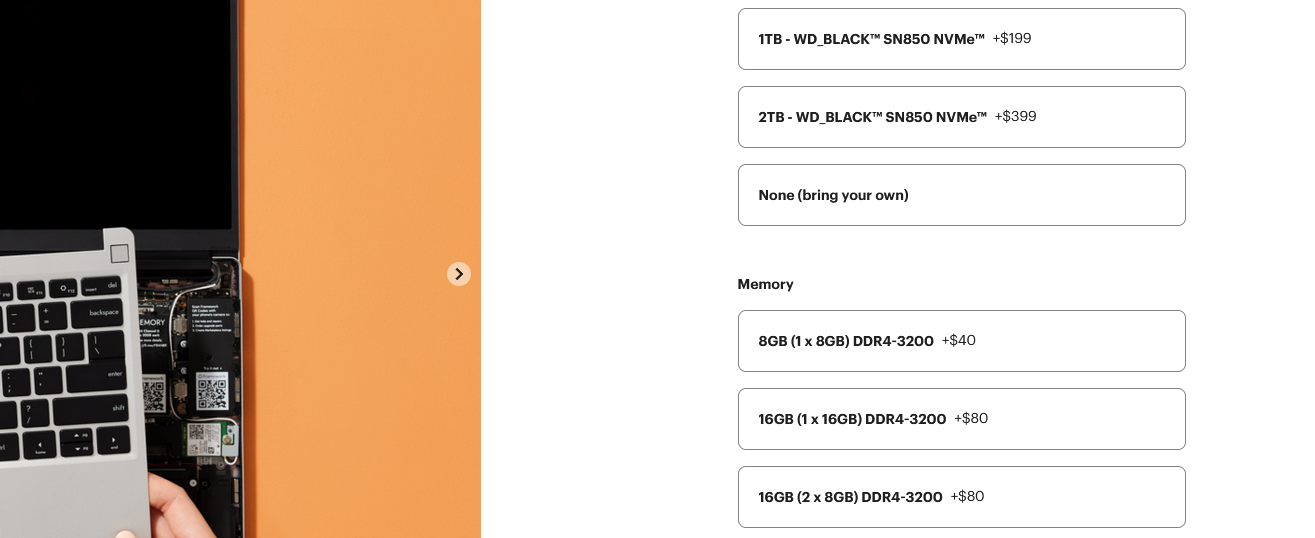
Consider my use-case: I don't need the ~ 10% of additional processing power the 12th generation i7 brings to the table, but I do need additional RAM and memory to run VMs. It is hard to find i5 configurations with more than 8GB of RAM or greater than 1 TB of storage, but the Framework laptop lets me bring the exact mix of RAM, memory, and processing power that I want.
Modular ports
I really like the concept of modular ports. Being able to switch out ports according to what I'm working on is really attractive to me: if I'm reading a lot of material, HDMI out to an external monitor is really helpful, if I'm doing a lot of embedded work, USB-A ports are crucial for connecting to debuggers and development boards. Occasionally I've also wished to switch the location of the port rather than snake the wire around my laptop. Now I can do that on the fly.
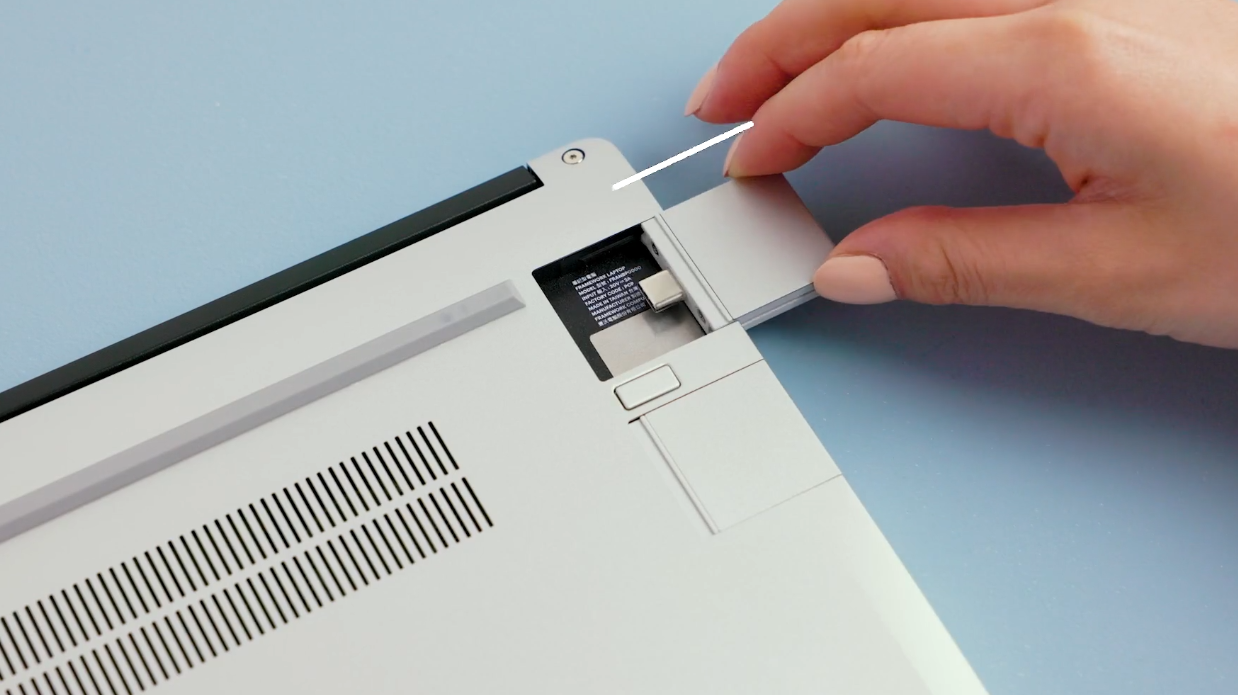
The construction of the modules are solid. They are also lighter than expected. Once the modules are in place, they don't move, although there is a small gap between the chassis of the laptop and the module that breaks the seamless look, but that doesn't bother me as I rarely look at the laptop from the side.
The modules can also serve as generic USB-C to anything connectors. More than once I've used the modules as an impromptu connector to connect a USB device temporarily.
Why not use a dongle? I realize that dongles serve almost the same exact purpose, but one shortcoming they have is that they stick out of the laptop. I think it is fine to use a dock if you are working from one area most of the time - I use a dock at my home desk too, but since I move around a bit at work, having a dongle stick out of a laptop and potentially expose an unchangeable USB-C port to damage due to cantilevering or accidents is not ideal for me.
Why not buy a laptop that already has the ports? I think this concept is one the best parts of the Framework. Not all laptops have the ports that I need, and my needs change over time. I can configure the Framework to have DP and HDMI ports with a USB-C port for charging and USB-A port for plugging in any periperhals. Not many other laptops that boast of that sort of connectivity without sacrificing some other aspect.
No hinge wobble
There were a lot of complaints about the screen wobble on the Framework in the early days due to poor quality control on the hinges. However the hinges of my laptop are very sturdy and I've not experienced any significant wobble. Even typing on a public bus (with all it's associated wobbling and shaking) has been a smooth experience.
I would put the stiffness of the hinges is only slightly below that of the Macbook Air M1 and the hinges posed no problems for me at all. There is also the option to upgrade to a 4 Kg hinge (current hinges are 3.3Kg) which by all reports result in no wobble at all.
3:2 Screen
I love the height of the screen. I do a lot of reading and coding, so it makes sense for me to have a longer screen. However, the screen is quite reflective and is difficult to use outdoors without turning up the brightness.
The bezel is magnetic and can be removed but it takes a little effort to pry it off and I'm not afraid it will be randomly knocked out of place. I like the hardware switches for the camera and microphone, and for those who really don't want it there, there is also the option to remove the camera completely.
However, as the screen is a HDPI screen, displays can be a little weird and I've not had a good time trying to configure VMWare to display icons and text in a reasonably readible size.
Keyboard & Touchpad
The keyboard is undoubtedly one of the most important parts of a laptop to me as I'll be spending a lot of time on it. My subjective experience of the Framework keyboard is that it feels like the Logitech Master Keys (which is similar to the 2016 Macbook Pro's keys) with more travel and a slightly squishier feeling. It is less tactile than my old Thinkpad and requires less effort to activate.
I think my Thinkpad has the best typing experience, followed by this keyboard as a close second.
The touchpad is as smooth as the Mac's but I think the Mac has better accidental touch rejection as compared to the Framework. It is also a piano hinge, so you aren't able to depress the top quarter of the touchpad. This isn't a big pain point for me as I mostly rely on using tap to touch to register keypresses but it definitely is a poorer experience than using a Mac M1.
You can also swap out the keyboard (for other languages or clear/blank keys) today, and there is a possibility of a better touchpad in the future.
Power and Battery Life
Battery life is the greatest caveat to the Framework laptop. While great in all other aspects, it loses out in the battery life department. I use Windows with some web browsing and coding. On intensive usage (running multiple VMs with Firefox open), it lasts roughly 4 hours, and on normal usage, it can last anywhere from 5 to 7 hours.
This is arguably the greatest weakness of the Framework in the age of the M1, where 16 hours on regular use is a normal experience. The Framework is only slightly better than my ageing X1 Carbon from 2016, which could last 4 hours on normal usage.
However, the great thing is that the promise of the Framework comes into play here as I don't have to decide between getting an otherwise fantastic laptop now vs one with a better battery later: when a power efficient motherboard does come out, I would be in a position to upgrade to it without needing to buy a whole new laptop.
Super Responsive Support
The only time which I don't consider support is when I'm buying a second-hand laptop. I'm taking a risk and that is reflected in the cost that I pay for the laptop.
For new laptops, the quality and speed of communication is important to me. I'm happy to say that Framework definitely lives up to the task. This is not a laptop you're buying from a fly-by-night manufacturer. Most of my emails are responded within the day or two and always with comprehensive information relating to my specific circumstance without having to do the back and forth dance of verifying the order details. All I had to do was to shoot off a request on Framework's website with my email attached and they were able to get my order details. Why can't more manufacturers be more proactive about the order information and do that?
The support that was rendered to me outpaces that any manufacturer I've experienced, and judging by other comments from the community, my experience is not unusual.
Overall ~ I love my Framework
I'm very pleased with my purchase. The only lacking thing about my laptop is the battery life, but otherwise it has worked without any hiccups. I'm especially hyped about the modular ports as very few modern laptops can have HDMI, USB-A and USB-C on the same machine. You can even design your own module because of the commitment that Framework has made towards keeping this laptop as open as possible.
Seeing how the design of Thinkpad laptops have remained largely static over the last 5 years, I hope that Framework will continue to iterate on the current design without having to introduce breaking changes, and as of now, given how they have recently provided an upgrade path from 11th gen Intel to 12th gen Intel, I have hopes that this will be the case!
PS - Some issues
I'm having trouble scaling the HiDPI display for VMWare so that the text doesn't appear incredibly small.
If I scale it using the HiDPI settings in my client machine under Properties -> System (Enhanced), the result is that the mouse is offset incorrectly.
If I enable fractional scaling - the VM lags very badly to the point where the prompt to keep the current settings time out.
HiDPI settings at 2x in my client VM also
Kali also does something weird whereby the keyboard input is no longer recognized. Occasionally I need to fix it by rebooting into recovery mode
- Reboot the VM
- Select Advanced Boot Options
- Boot the VM in recovery mode
