A worthy successor to the Apple Keyboard
I wanted to find a replacement for the Apple USB Keyboard that replicated the feel of typing. I found the Logitech MX Keys.

Tldr; I liked the feel of the keys on the old Apple USB Keyboard and I replaced it with the Logitech MX Keys and I'm quite happy with it. I recommend it if you are looking for a replacement for the 2017 Apple USB Keyboard.
Working from home these past few weeks has highlighted the weaknesses that I had in my current setup, and in particular my keyboard.
I was using a Logitech K375s. It is Bluetooth/Unifying receiver enabled, and it can switch between three different devices seemlessly. However, I found the keys a little too mushy and there was more travel than I liked. I was quite interested in the ability to switch between different devices, and tried out my friend's Logitech k480 keyboard. It was the only keyboard then to offer the switching capability. However, I didn't like the high rounded keys, nor their response either. Then there was the consideration of the cost: $39.95! It was a high price (at the time) for a keyboard that had this switching feature that I wanted, so instead I bought the K375s when it came out because it was cheaper.
While I didn't fall in love with the tactile response of the K375s, I used it sparingly enough that it was never an issue.
However, as I began to use it intensively over the past few weeks, the weaknesses have become more obvious, especially since I had been using an Apple USB keyboard before it. It is too spongy and it felt like I was constantly fighting the keys. I was reminded of my experience with the Apple USB Keyboard.
I really liked the tactile response of the Apple USB keyboard, which I think was the same keyboard that was used in the 2015 Macbook Pro. If I had that Apple USB keyboard, I wouldn't have looked elsewhere because it was just such a joy to type on. However, Apple no longer manufactures this keyboard with this style of keys. I was disappointed when Apple decided to switch to the butterfly keys, which I felt was like typing on a hard surface.
I briefly looked into converting a Thinkpad keyboard into a desktop keyboard because, to me it provided a very satisfying typing experience, but I ultimately concluded that it was too hard and expensive.
Another option that I looked into was buying second hand keyboards, but these keyboards cost about $60 where I stay. New, they can go for upwards of $100, and at that point, I might as well start looking for a new keyboard. Because Apple stopped making them in 2017, there aren't many people selling them.
So I was excited when I learned that Apple was switching back to the scissor style mechanism, but my enthusiasm was tempered by the lack of any news for the Magic Keyboard.
My experience using the Magic Keyboard, even though it is a scissor style mechanism, was that the travel was a bit too short and 'clicky', sort of like pressing a PCB pushbutton. $100 is a big proposition for a keyboard that I may or may not like, so I looked around for comparisons of the Magic Keyboard to the Apple USB keyboard. Given that this was around the time that Apple also released the Magic Keyboard for the iPad Pro to glowing reviews, trying to find what I wanted proved a little difficult.
However I found a review that directly compared the Logitech MX Keys to the Apple Keyboard, and most critically, the reviewer said:
Logitech released the new MX keys which uses the exact same dome scissor switch membrane keys as the Apple Keyboard did.
And you can bet that my next Google search was how I could purchase it.
Impressions
Do I like it? Yes! It definitely feels like the Apple USB keyboard and it has the Bluetooth switching function that I have always appreciated on the K375s. Plus you get to customize what the function buttons do.
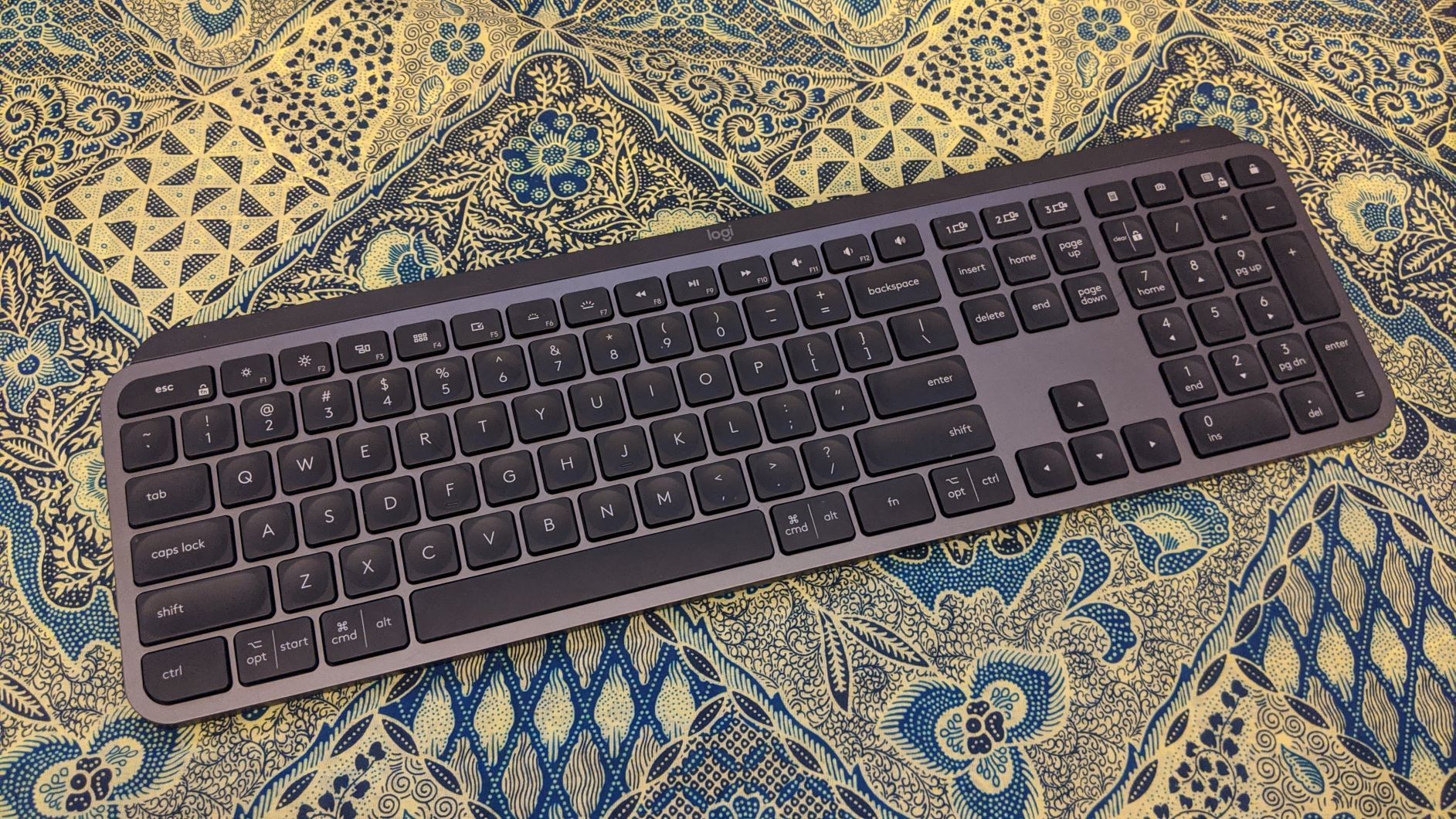
The keycaps have this brushed granite texture that is reminicient of the Apple keycaps. Previously there were comments that the buttons were too smooth or plastic feeling, but that definitely wasn't the case for me.
I wasn't sure about the dimples on the keys, but they don't really affect my typing and I can't really feel much difference. I don't think that there is much downside to them.
The keys are stable on each edge and I didn't have a problem with stability of the keys when I am typing.
The keyboard is quite heavy, but it feels very solid. It might be a difficult proposition to use it as a travel keyboard but it is nice enough that it might offset the inconvenience.
It is an expensive investment, but it is so enjoyable to use. The Bluetooth quick switch function also really helps if you really move around and use different computers regularly. It lacks the USB expansion port that Apple used to have, but it wasn't a great loss for me in exchange for its wireless capabilities. The only thing that I really used the expansion port for was to plug in my mouse's wireless receiver and that is now permanently hooked up to a USB port on my computer instead.
Alternatives
If you search "replacement for apple usb keyboard" you will find a few companies that are making keyboards that replicate Apple's 2017 USB keyboards in terms of feel and added functionality. I feel a little silly that I missed this completely, but there seem to be good alternatives that have similar tactile feel and the ability to connect to multiple devices!
- Matias
- Satechi
I can't vouch for any of these devices because I have never used any of these keyboards.
