STM32Cube IDE
A cosmetic upgrade to ST's in-house IDE offering with some quality of life improvements. If you are developing with STM32 or thinking of getting started, this is the IDE for you.

The newest and best IDE for STM32 development.
Why STM32? Since it is essentially a rebrand, my post on using Atollic and STM32 still stands.
The STM32Cube IDE is ST Microelectronics first offering of an in-house IDE under the CubeMX branding. Having an IDE that is supported by the manufacturer has many benefits, including tighter integration with core products and better software documentation. Just see Simplicity Studio's implementation
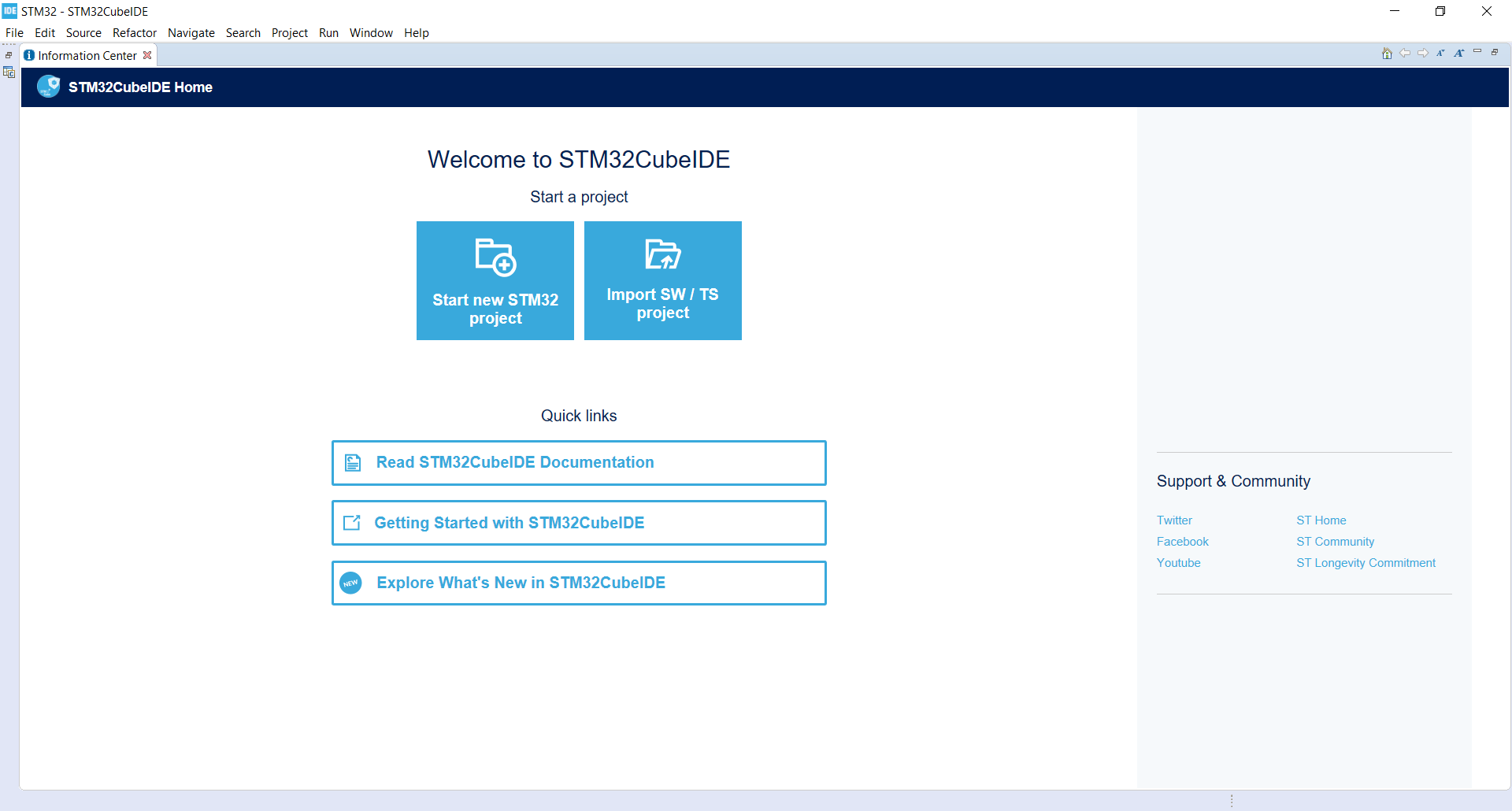
The STM32Cube IDE is essentially a rebrand of Atollic Studio and brings the CubeMX perspective in as a default view instead of having it as an additional add-on. This is good because I really liked working with CubeMX, but it is horrible on HighDPI screens and so I was stuck with Atollic Studio's add-on, which occasionally caused the IDE to crash.
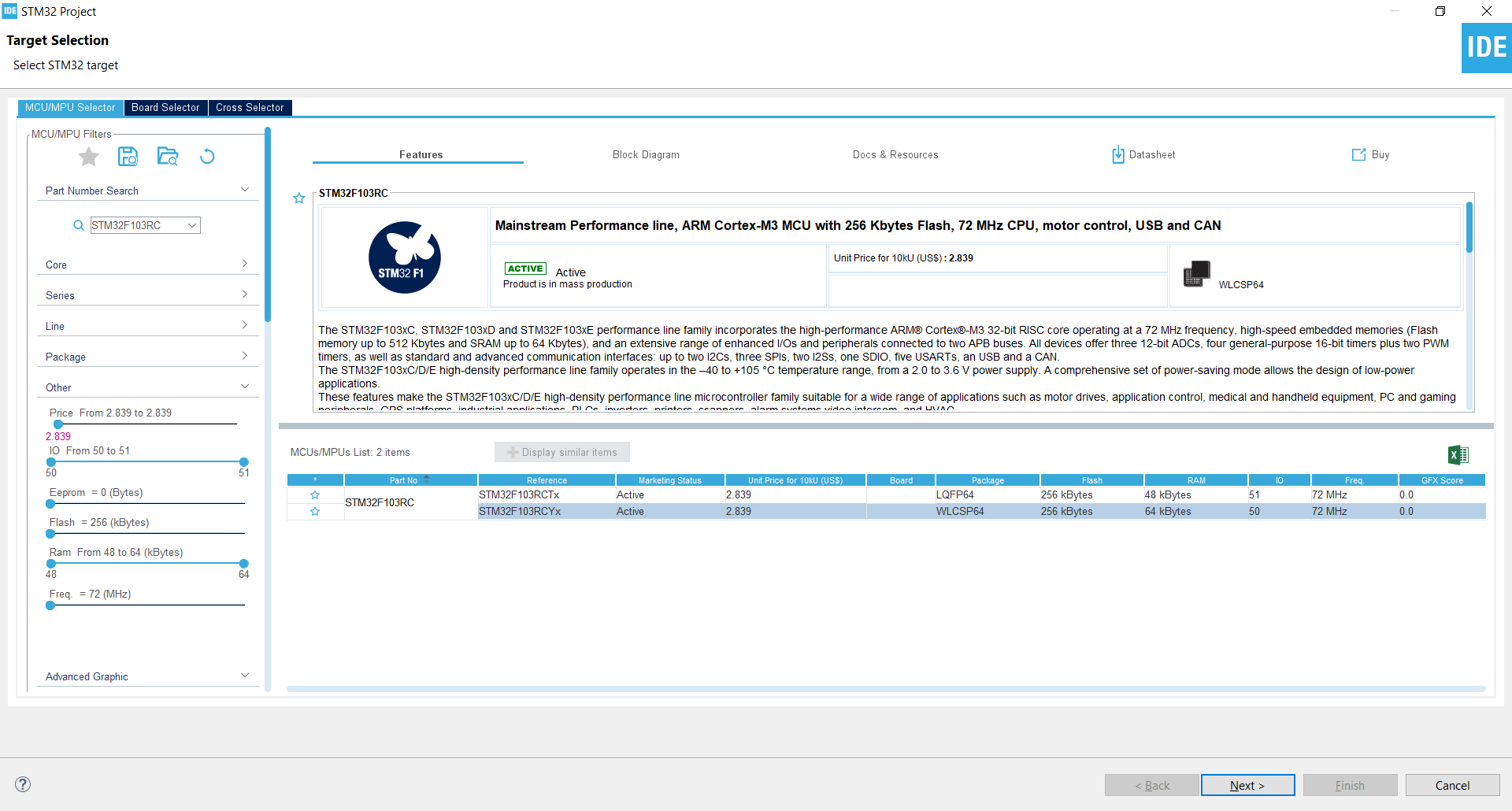
It takes the best of what Atollic Studio/Eclipse had to offer and throws in STM32CubeMX, which I consider to be a quite useful tool and a legitimate reason to chose STM32 over other ICs.
There is no need to install other packages. I am a heavy user of the Hardware Abstraction Libaries (HAL) especially for the communication peripherals, so this is particularly appreciated.
Saving any changes made in the CubeMX perspective immediately updates the main.c file. There is no need to configure projects because the default is set to CubeMX. and the STM32Cube IDE.
In conclusion, this is a cosmetic upgrade to the existing solution that brings ST's own IDE into the branding fold with some quality of life upgrades. Since it seems like they will no longer be supporting Atollic Studio, it makes sense to switch over to this.
